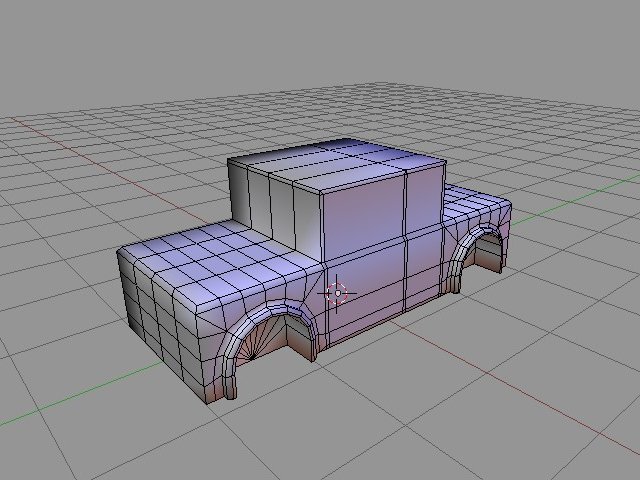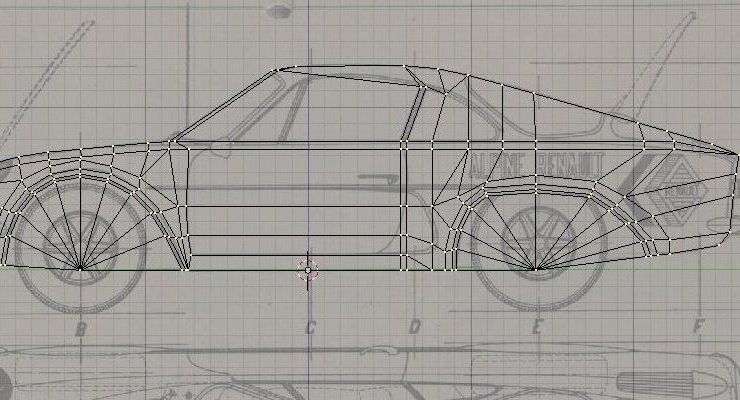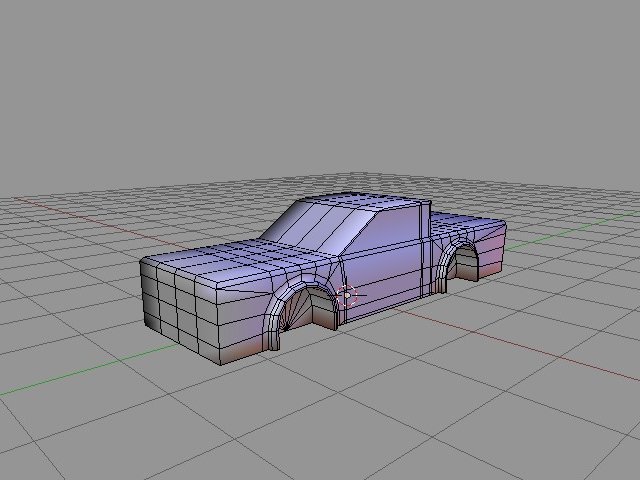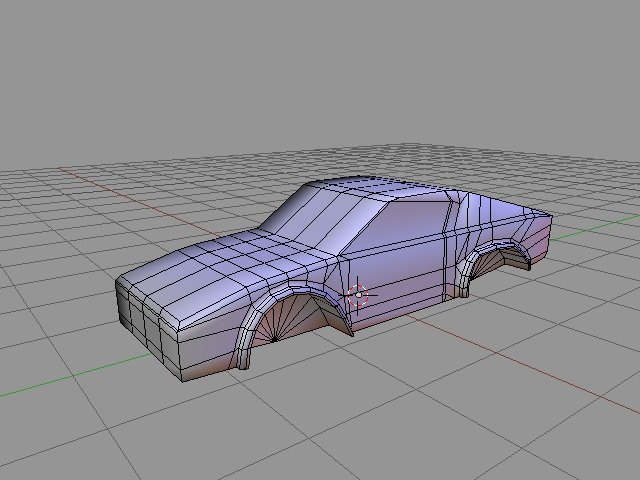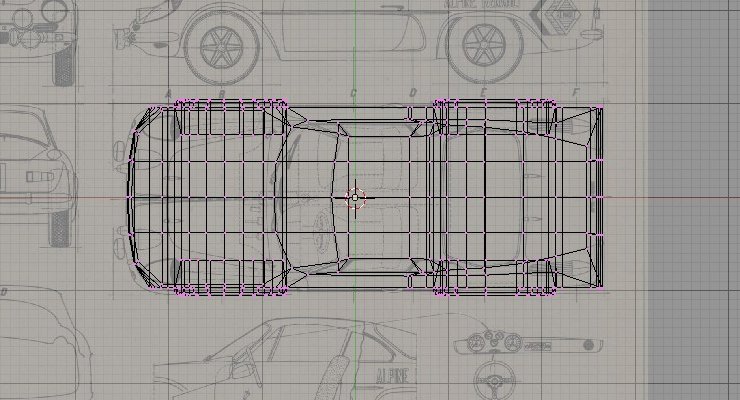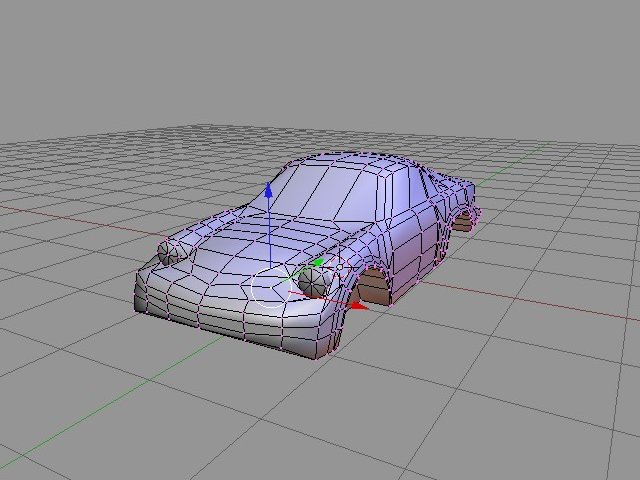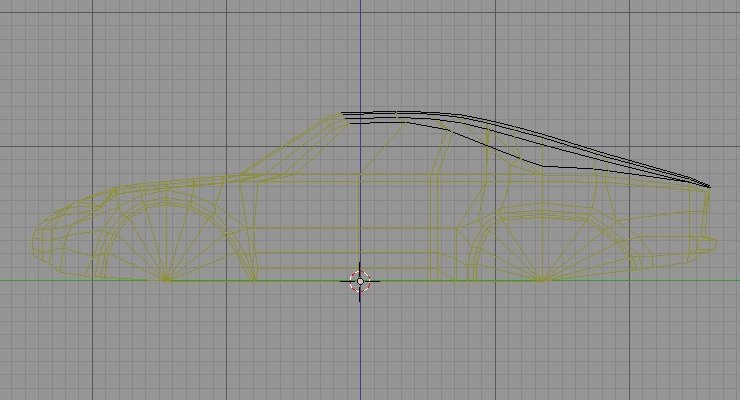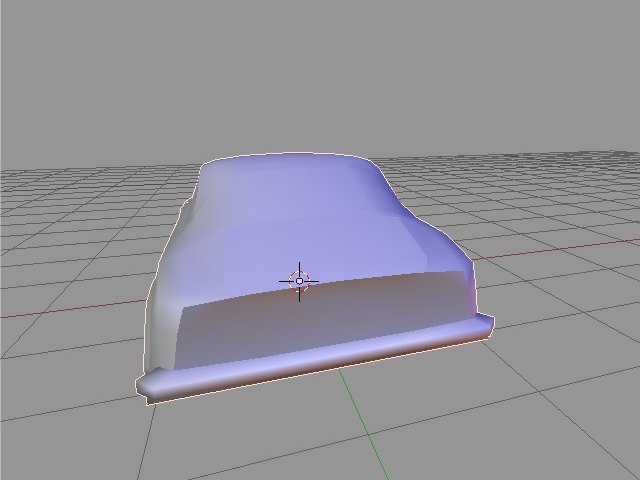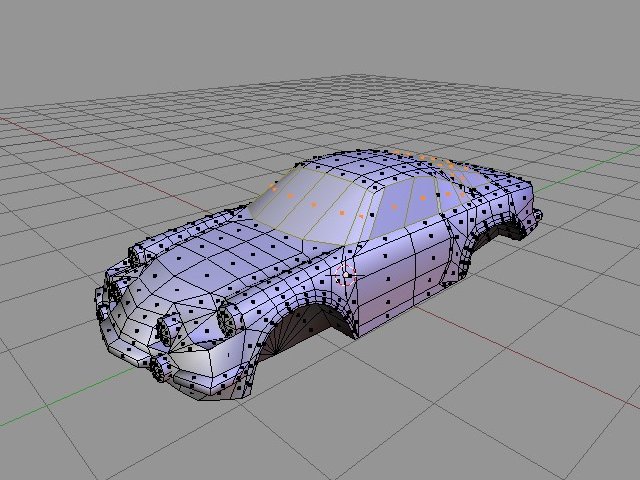Contents |
Car Modelling In Blender
by Dariusz Dawidowski
Step 1
Simple and uinversal base mesh for cars
Step 2
Fitting side using background image
Step 3
Fitting top using background image
Step 4
Fitting front
Step 5
Postprocessing without background image - adjusting vertex by vertex
Step 6
Aligning shapes, they should be proportional and "flow naturally" (see at black unselected lines)
Step 7
Splitting sufraces (YKEY) to show smooth groups
Step 8
Assiging materials 1.body 2.lights 3.reflective glass and chrome 4.small elements 5.gear, then UV-mapping
Finally
Low poly car is ready for game. 1383 triangles. Fame, beer, chicks, etc. etc...